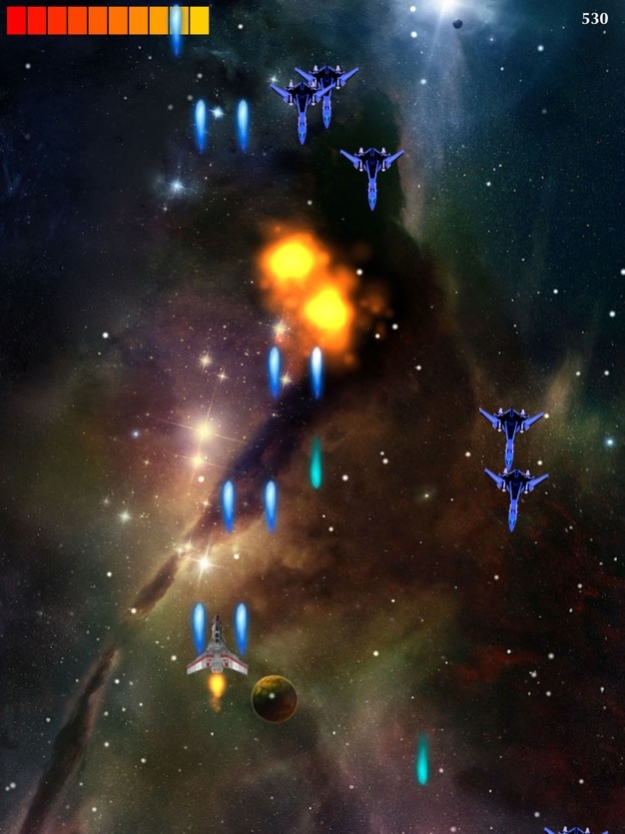Space War GS 9.5
Continue to app
Paid Version
Publisher Description
Supports Apple Watch Ultra large screen!
Beautiful watch complications for Apple Watch watch faces!
(this game previously named Space War DX)
Space War GS (previously Space War DX) is the space arcade game for iPhone, iPad and Apple Watch!
Fly through the space and destroy waves of attacking aliens! Be prepared for the final battle!
• retro-style space game for iPhone, iPad and Apple Watch!
• supports Apple Watch Series 7 large display!
• multiple stages of continuous game play!
• innovative touch screen control
• supports iCade controller
• fast full screen alien formations and attacks!
• excellent soundtracks from Apple IIGS legend FTA!
•• Reviews ••
"Fun game! Give it a try, everyone."
- No Quarter Podcast
"This game is simply fantastic."
- BriefMobile
"I miss Galaxian. This has great graphics and action. I even play it with a stylus."
- app review
"My husband love this game - He really like this game, hew said is similar to a game he used to play when he was 10."
- app review
"Amazing app! I love it! You have to download this! Very fun and smooth!"
- app review
•• Special Thanks! ••
• Olivier Goguel of FTA and Hameed for background image
Note: Space War DX is the old name for Space War GS.
Sep 24, 2022
Version 9.5
Supports Apple Watch Ultra large screen!
Improved design for iPhone 14 Pro.
About Space War GS
Space War GS is a paid app for iOS published in the Action list of apps, part of Games & Entertainment.
The company that develops Space War GS is Virtual GS. The latest version released by its developer is 9.5.
To install Space War GS on your iOS device, just click the green Continue To App button above to start the installation process. The app is listed on our website since 2022-09-24 and was downloaded 21 times. We have already checked if the download link is safe, however for your own protection we recommend that you scan the downloaded app with your antivirus. Your antivirus may detect the Space War GS as malware if the download link is broken.
How to install Space War GS on your iOS device:
- Click on the Continue To App button on our website. This will redirect you to the App Store.
- Once the Space War GS is shown in the iTunes listing of your iOS device, you can start its download and installation. Tap on the GET button to the right of the app to start downloading it.
- If you are not logged-in the iOS appstore app, you'll be prompted for your your Apple ID and/or password.
- After Space War GS is downloaded, you'll see an INSTALL button to the right. Tap on it to start the actual installation of the iOS app.
- Once installation is finished you can tap on the OPEN button to start it. Its icon will also be added to your device home screen.